PageElements
- Quick Search Box
When opening some pages, a similar search box in the figure below will appear. Once you manually input the number or name and click "Search", corresponding detail data will be quickly loaded.
- Read Only Box
Data or descriptions within the read only box are read only and are not editable.
- Drop Down List
The drop down box is a convenient way for users to select, and the content of the drop down box is mostly pre-set.
- Required Input Box
All required/Mandatory input fields in wms are identified by red dots to the left of their title.
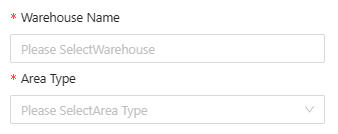
- switch
When the switch is blue, it indicates the on state and the current data is available.