Processing Order
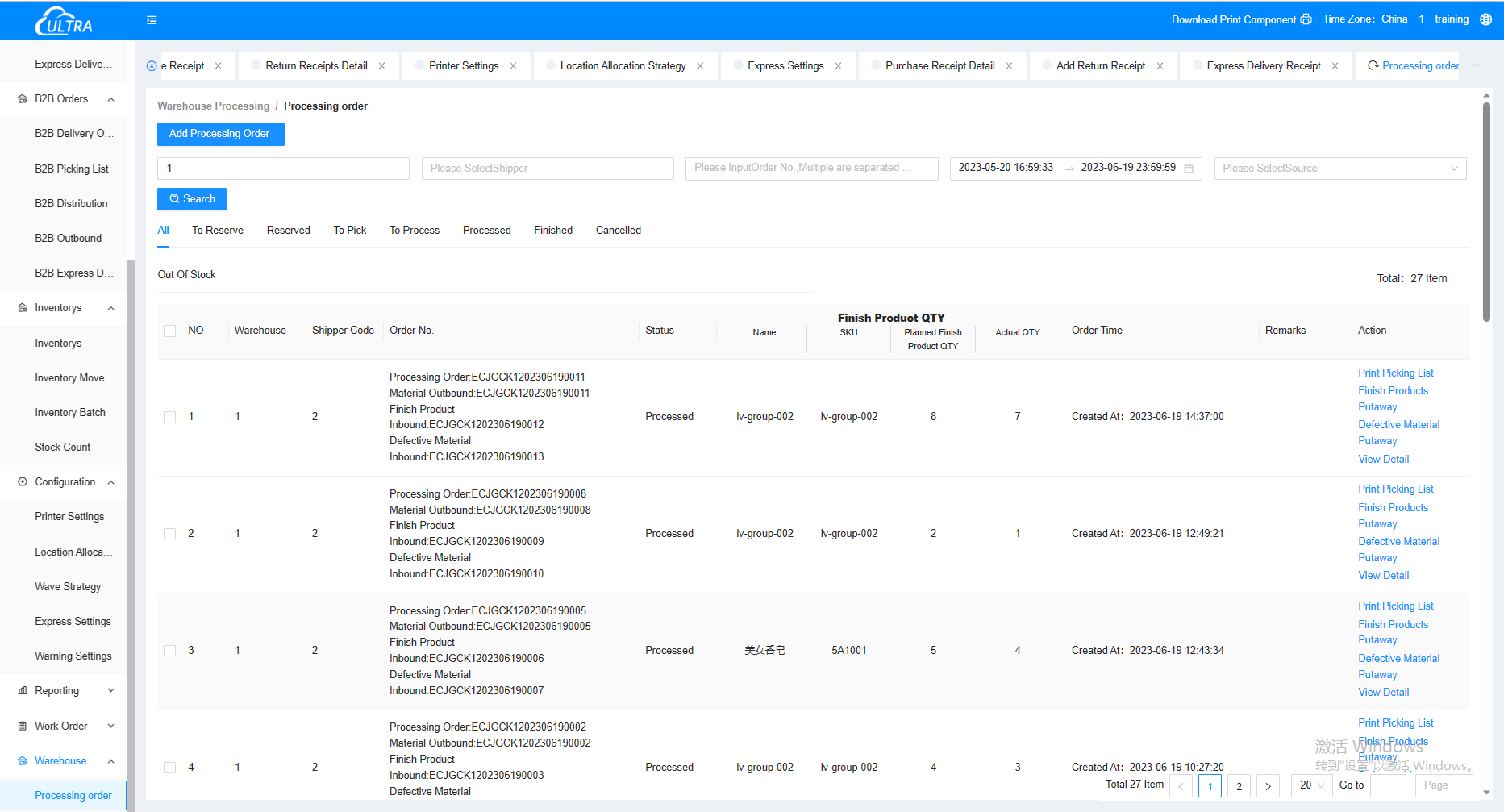
The page displays the in-warehouse procesing order list information
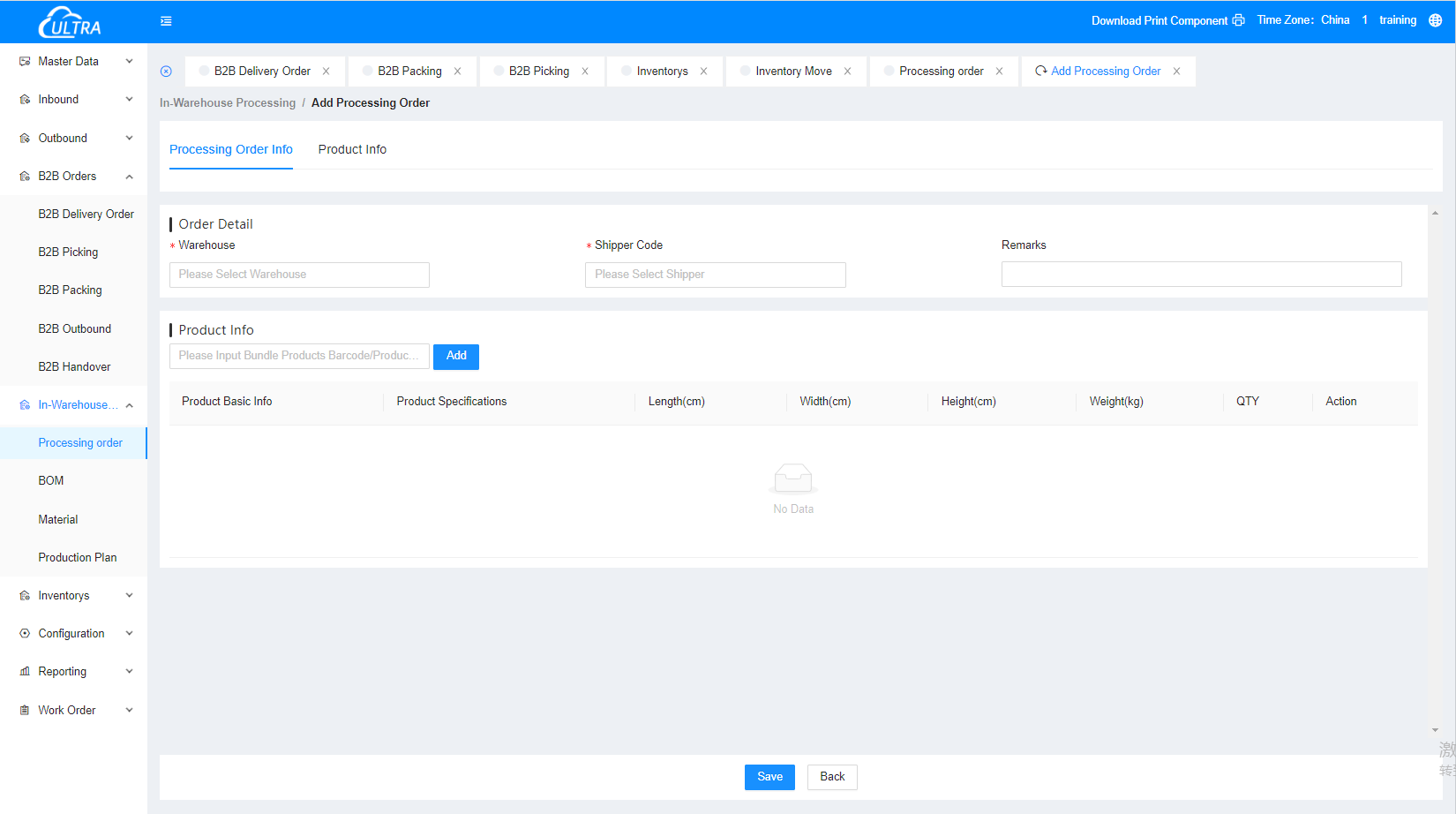
Click "Add processing order" information
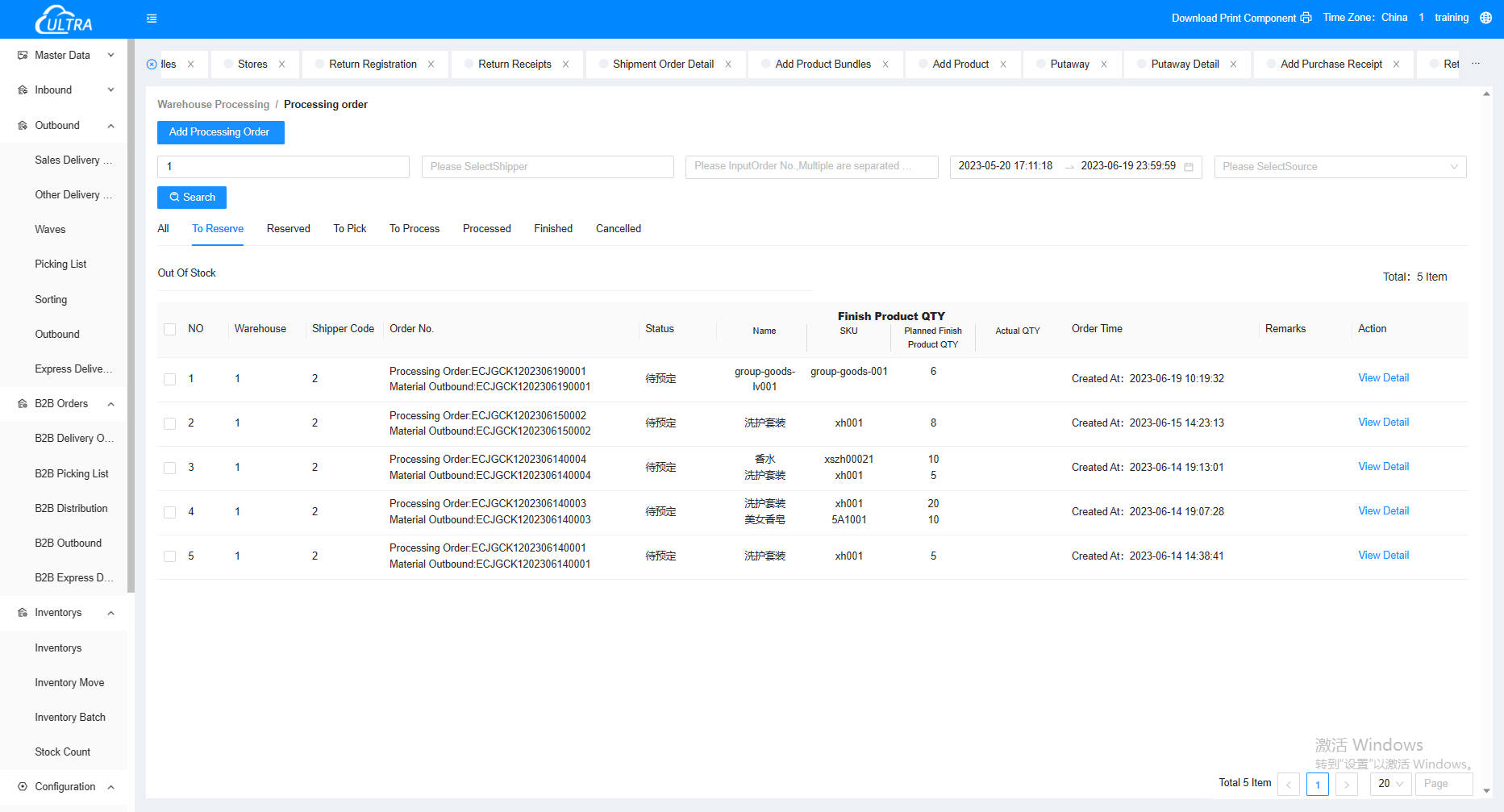
Raw material shortage will be in a waiting state for reservation.
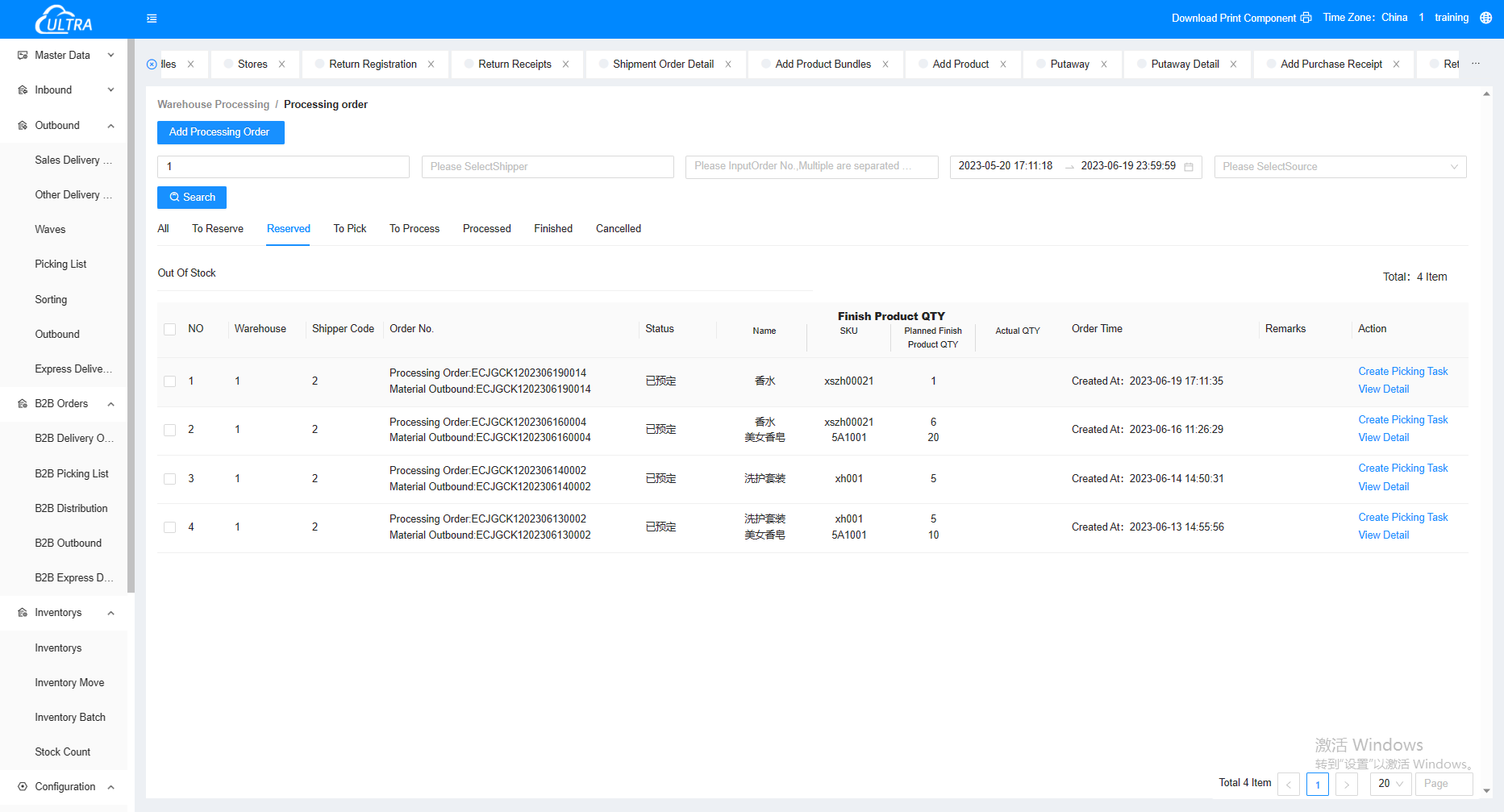
The reserved processing order can be selected to generate the picking task
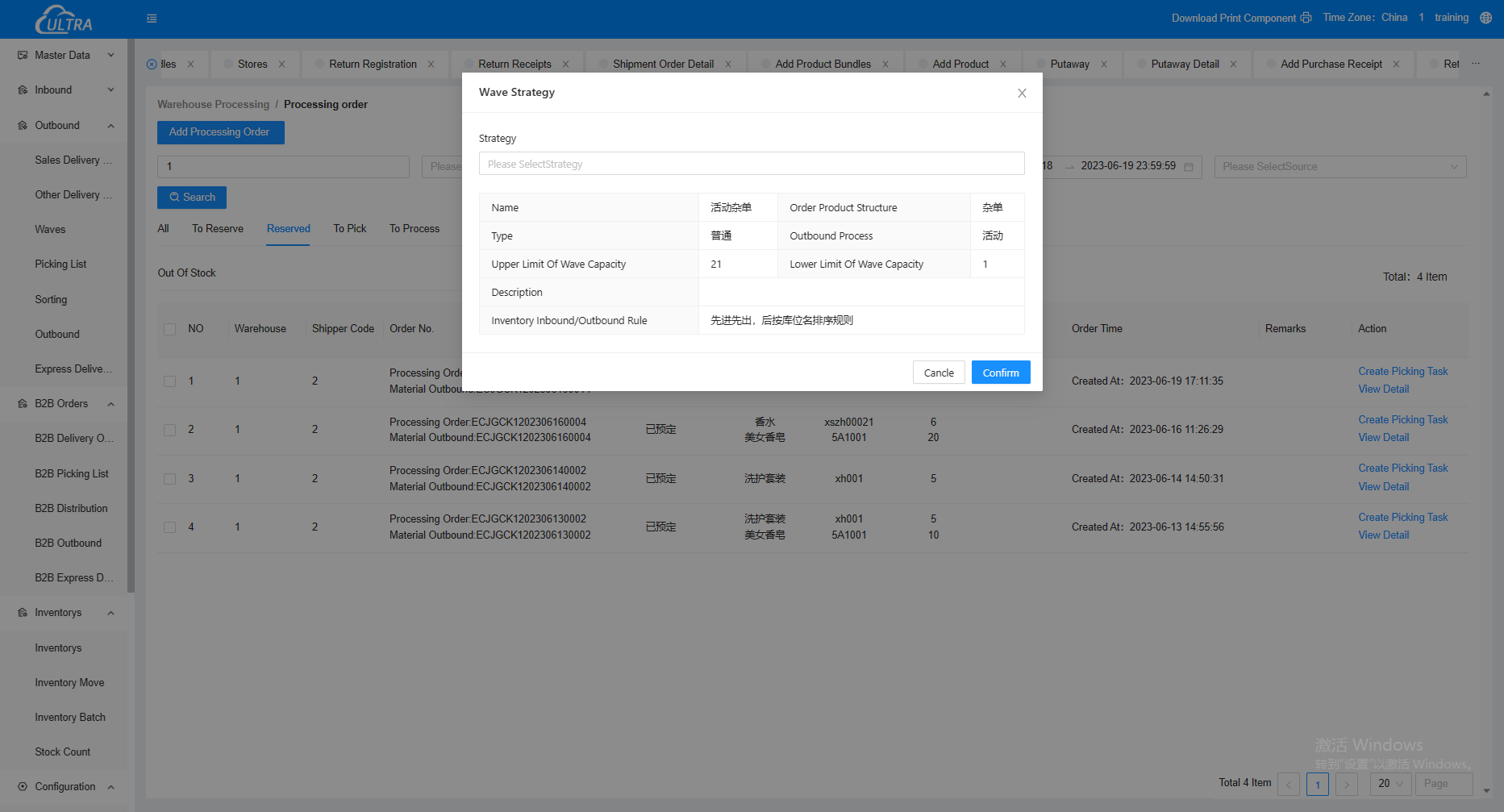
Select the picking strategy and click OK for the order to be picked
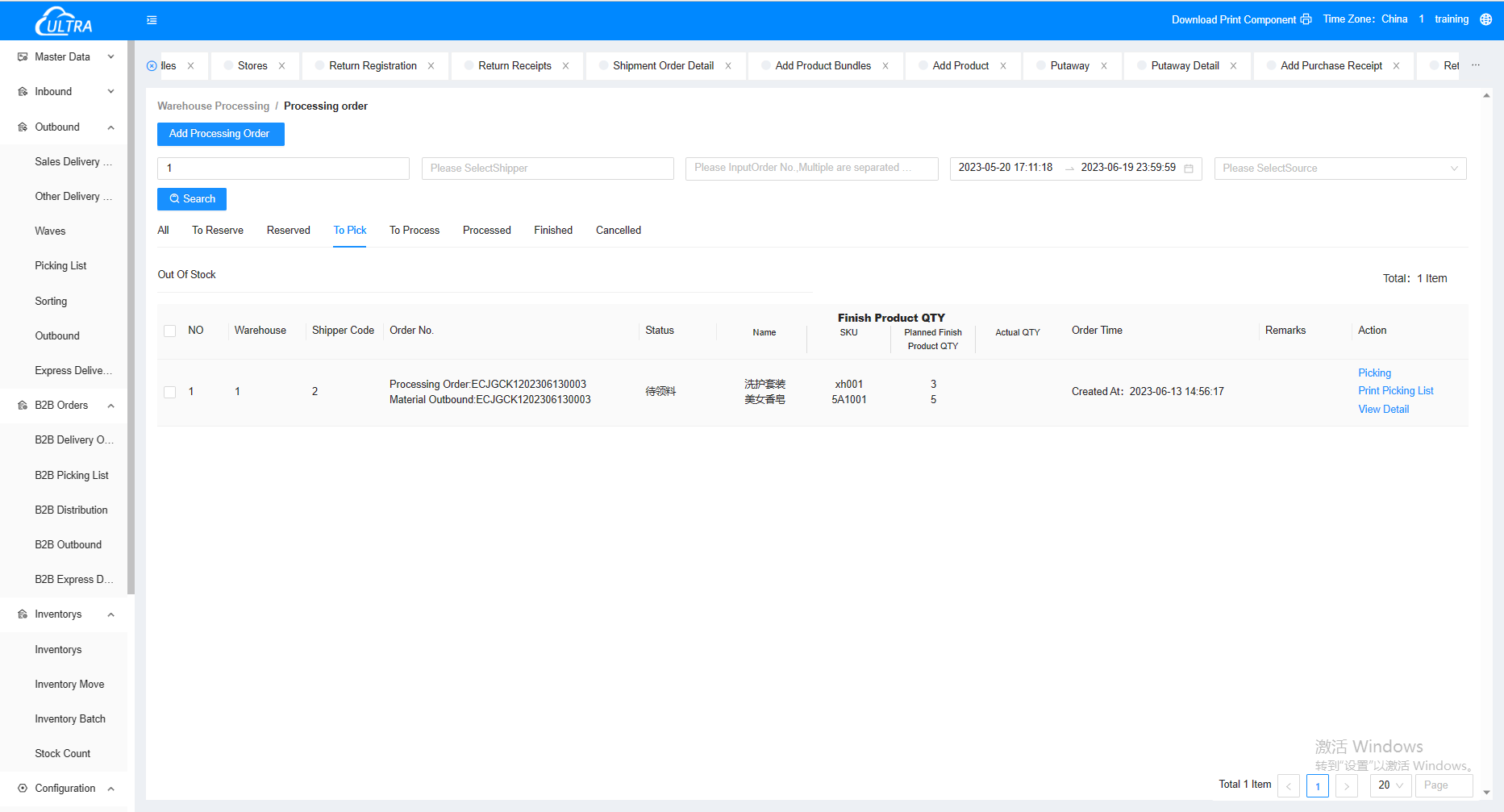
The picking order can print the picking list, click on the pick to finsh picking , and become to process.
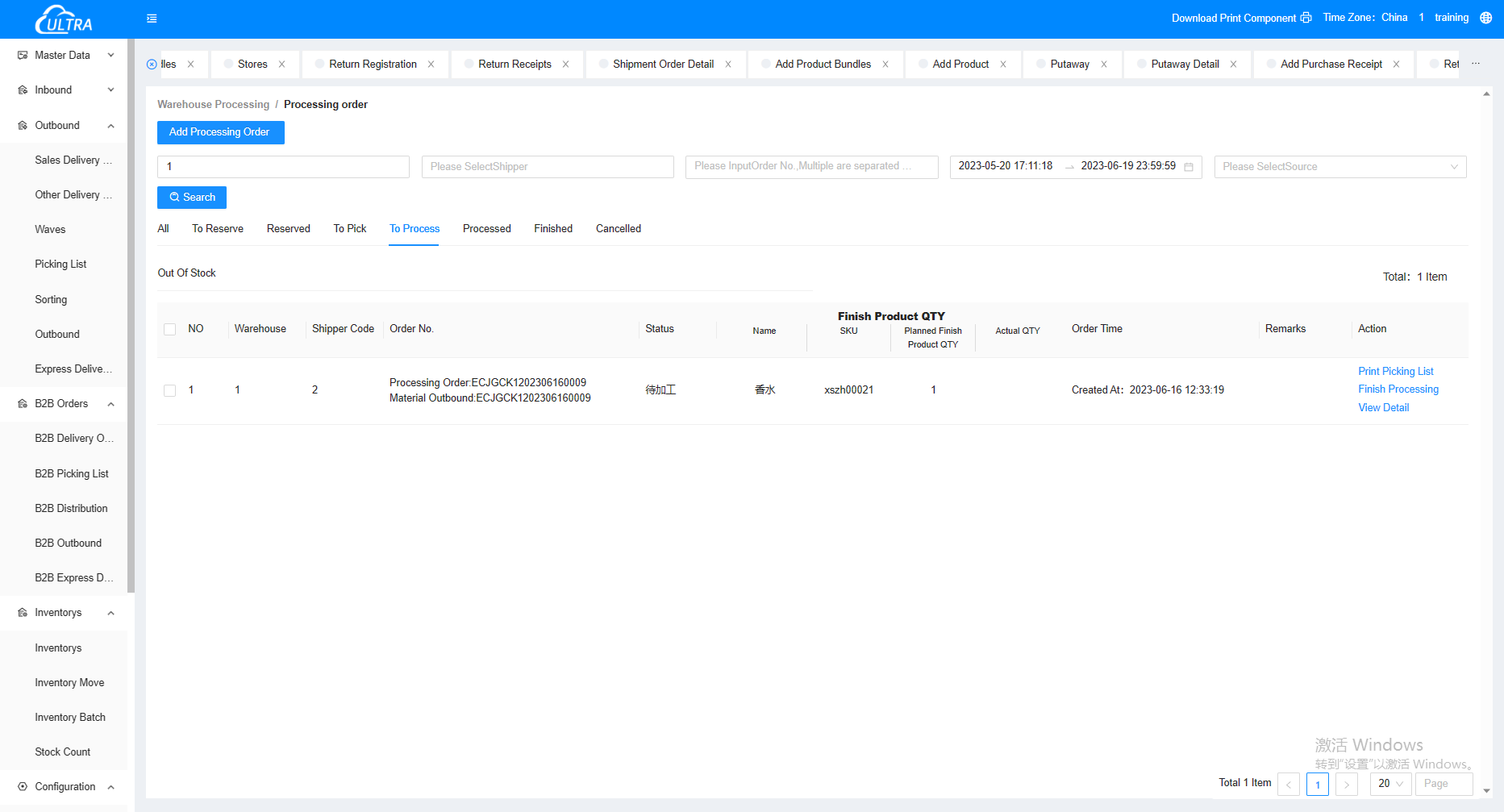
The order can be clicked to complete the processing details.
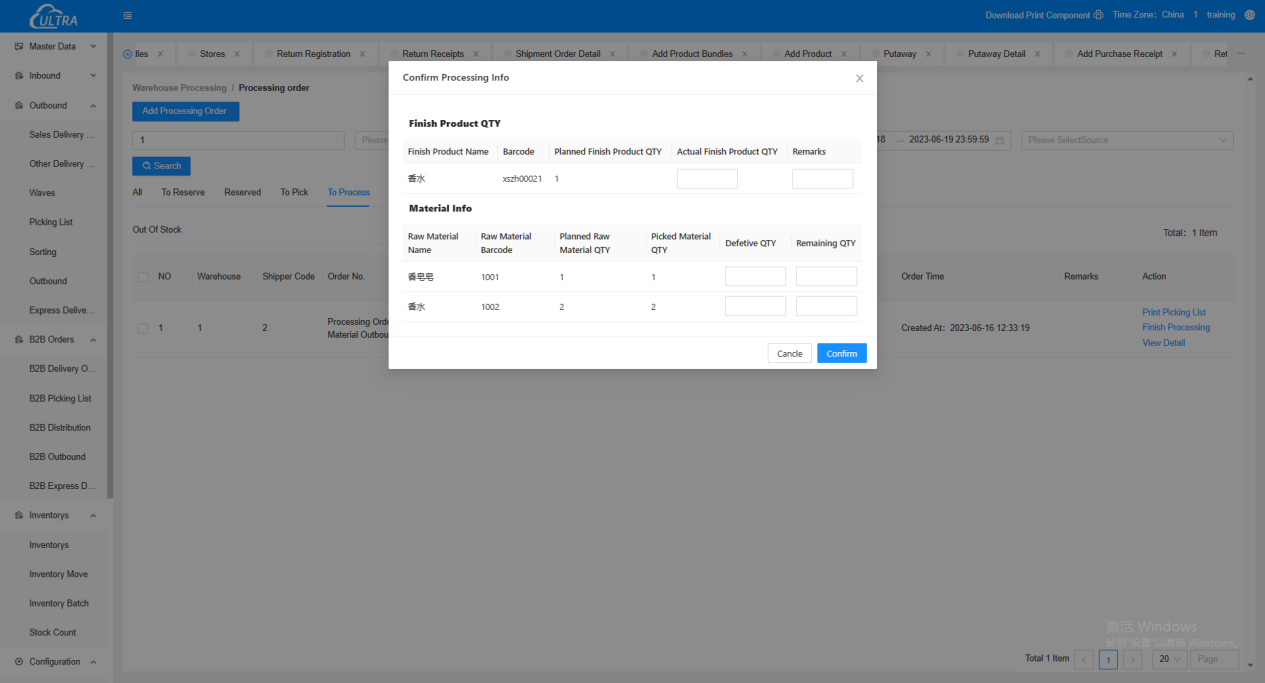
The processed finished products, defective products and remaining raw materials will generate the corresponding putaway task, which needs to be putaway to increase the system inventory.
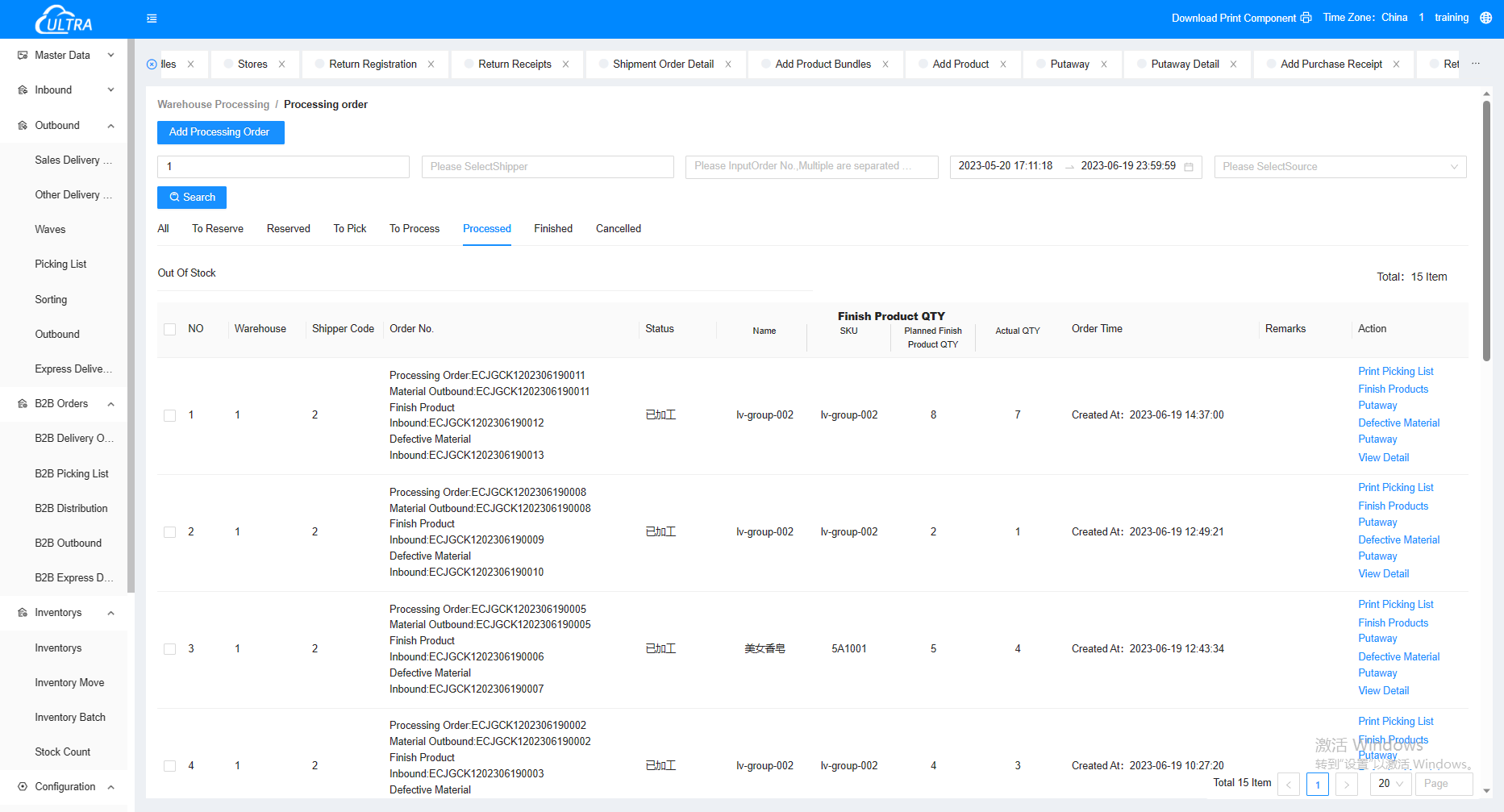
The completed processing order can be directly putaway finished products, defective products and remaining raw materials.
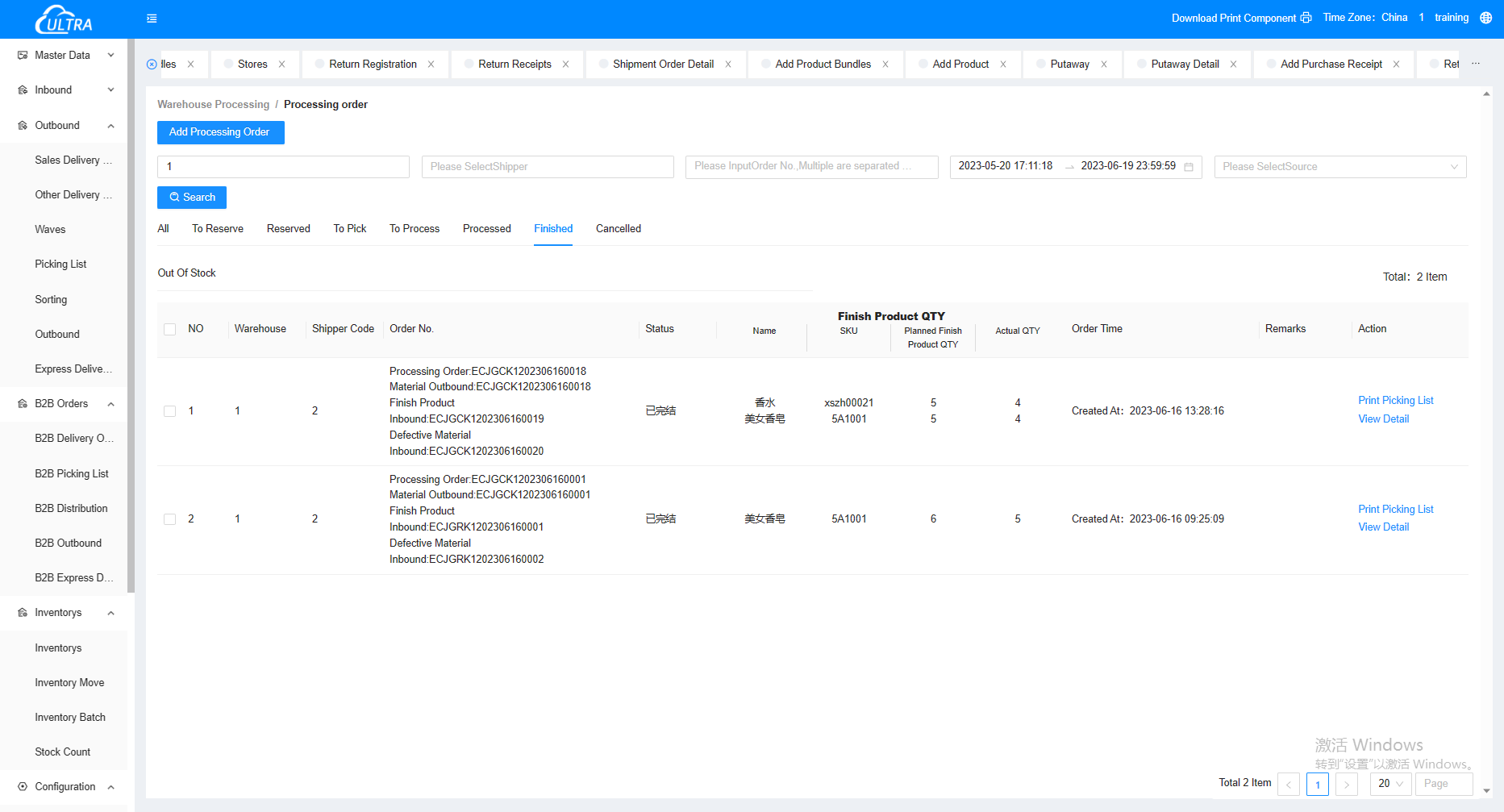
After these, the processing order will be finished.