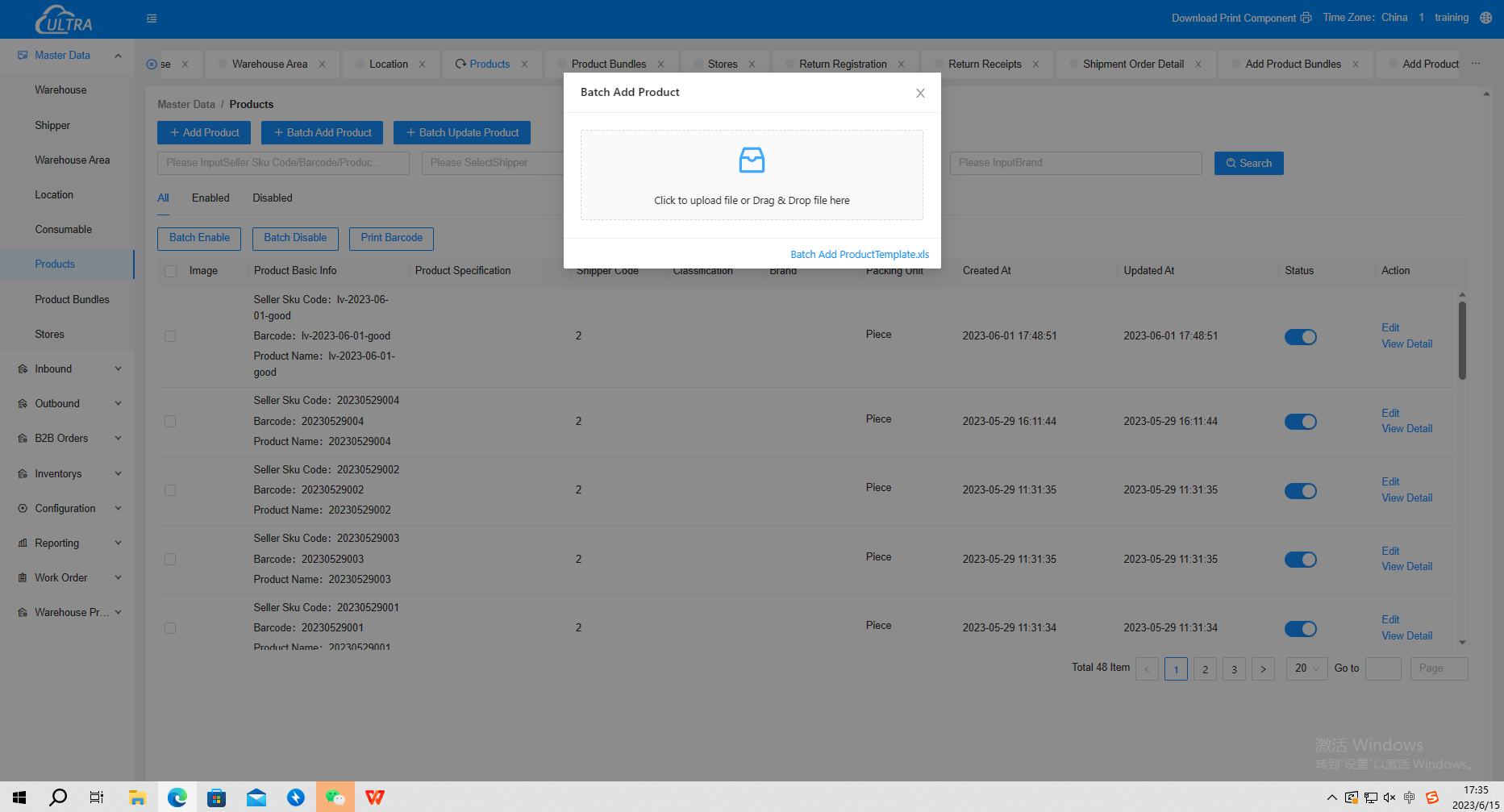Products
- In the search box, you can enter the seller sku code / sku barcode / sku name, cargo owner, type and brand to search the product.
- Click the status switch to enable and disable the product.
- After multiple selection, you can click the batch enable / disable button for batch operation.
- You can either manually add one product or batch upload product. Manually click the Add product button, select the owner, and fill the basic information of the products.
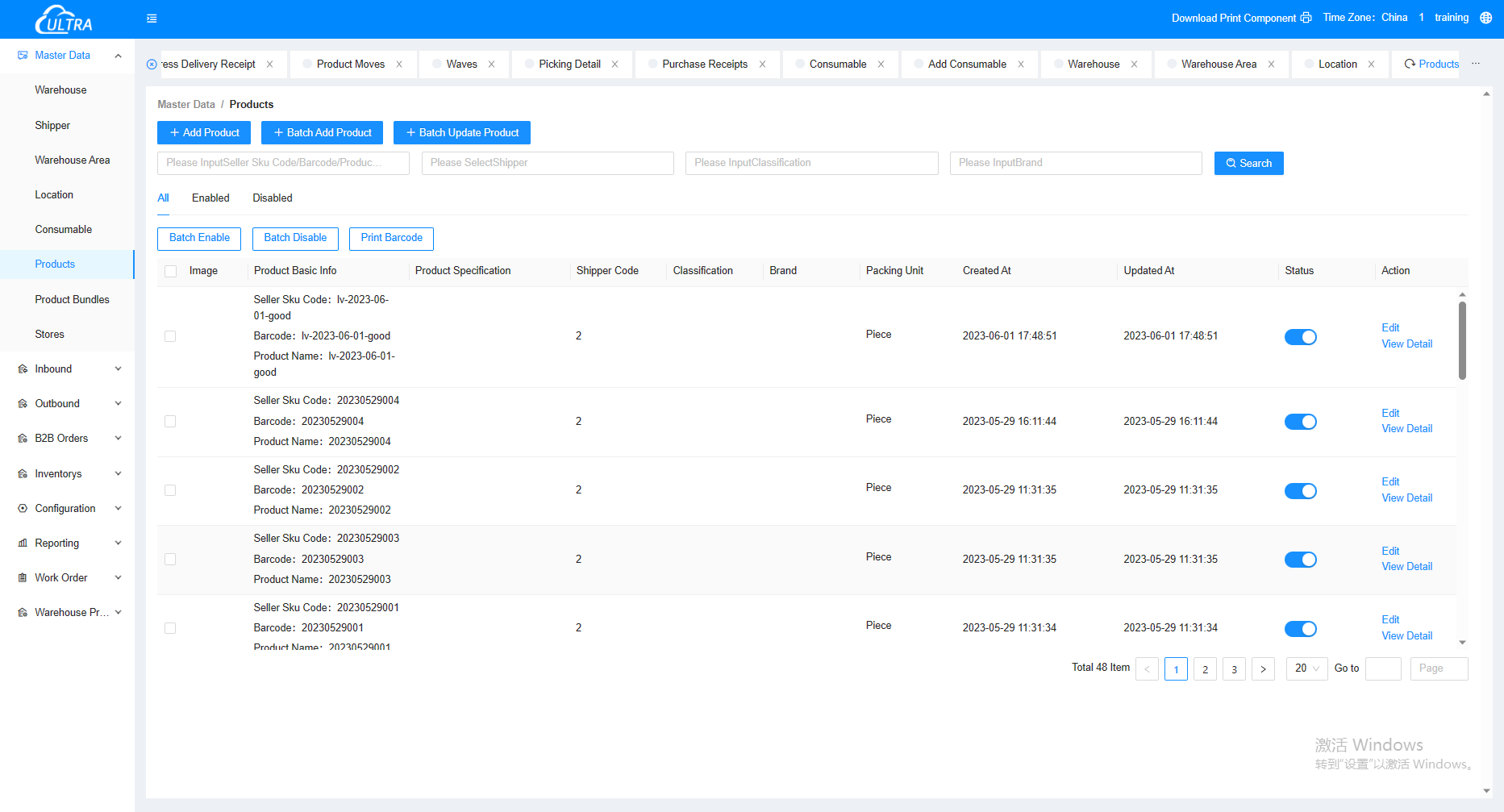
- Click "Batch Add Product", download the template and fill in, drag the filled file into the bullet box, you can also click the file icon, select the file import.
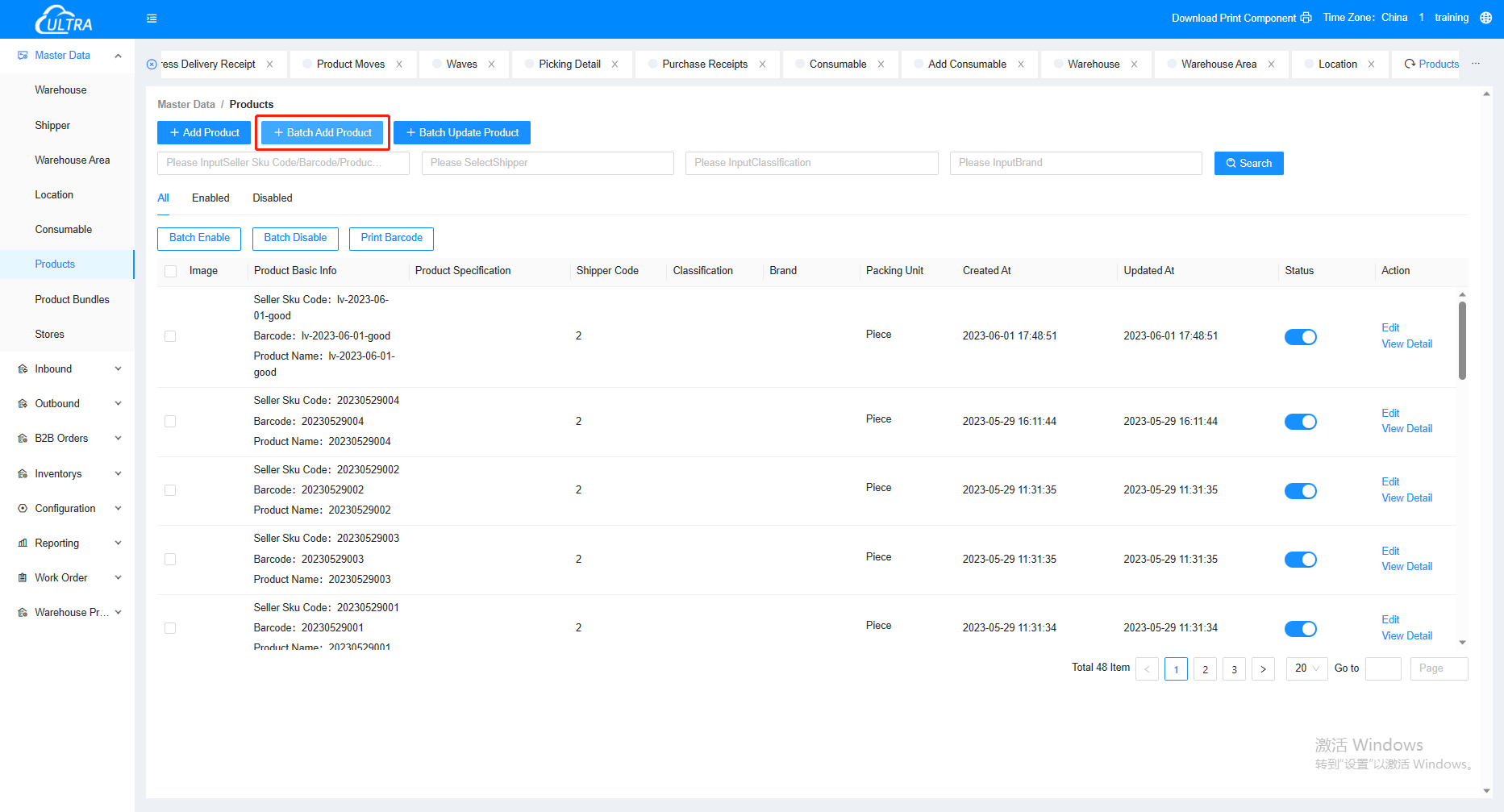
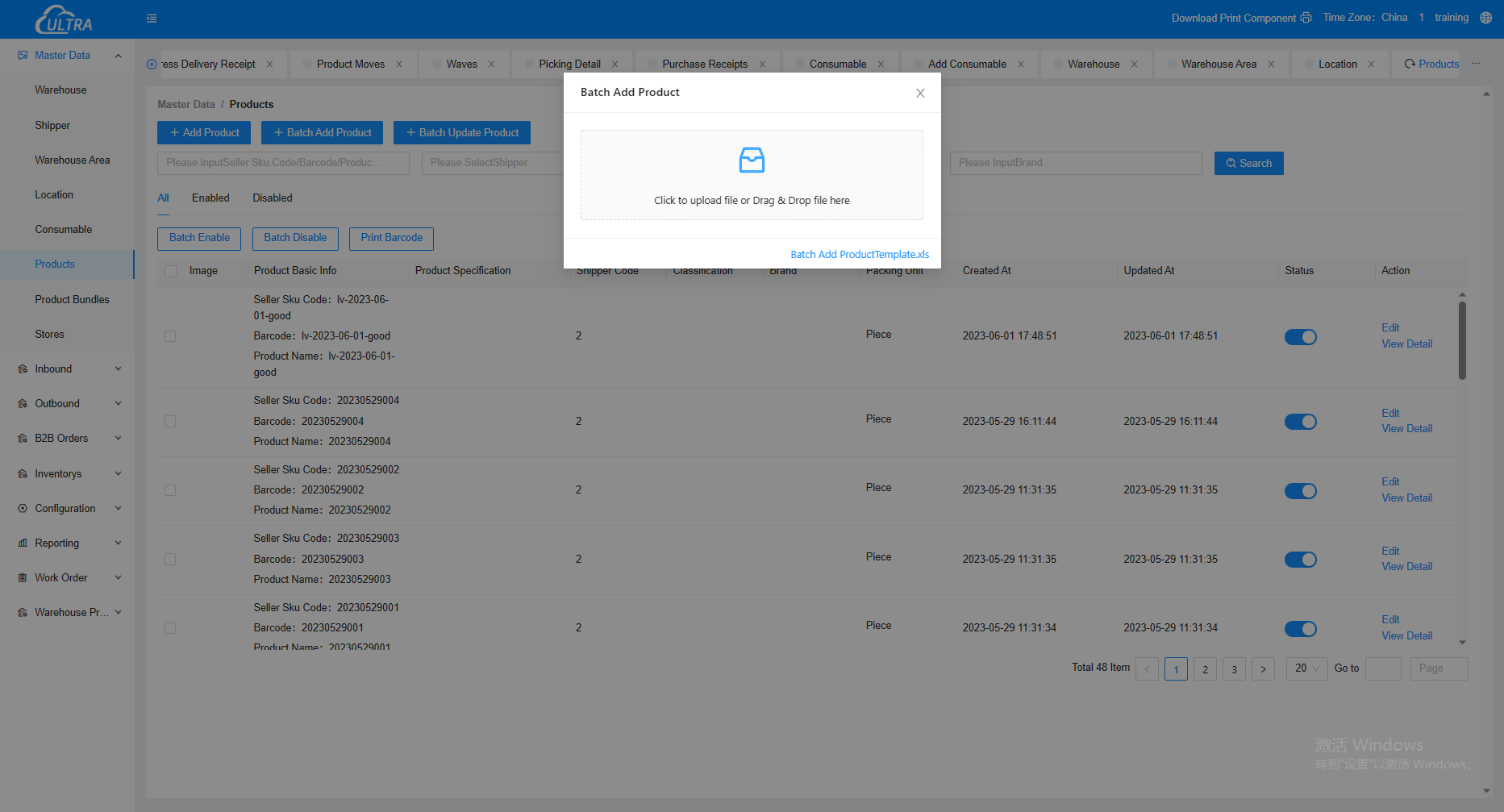
- You can also manually add product, and fill in the product information, fill in the required items, click save, create the product successfully.
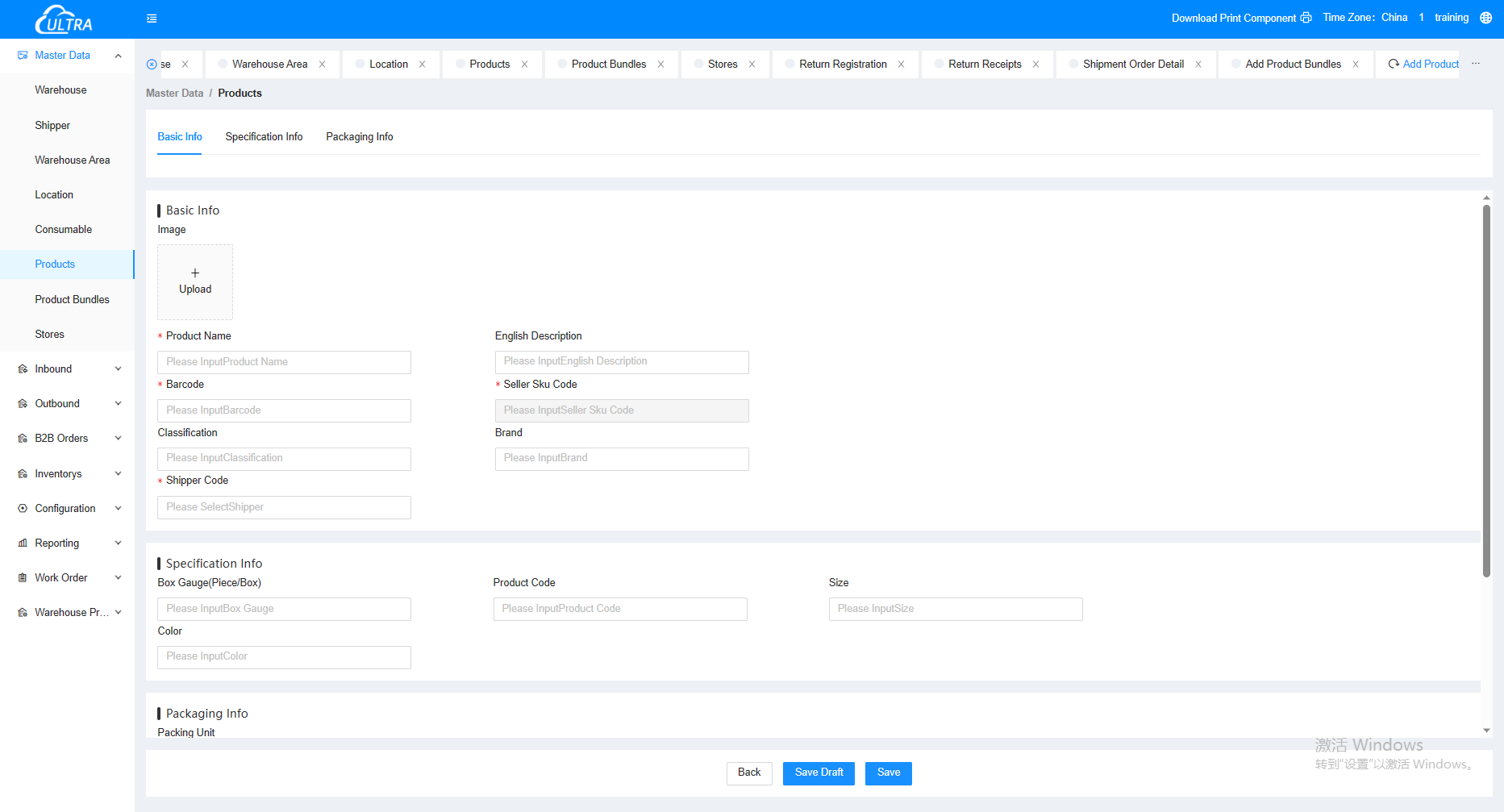
- Click "Batch Update Product", download the template and fill in, drag the filled file save into the bullet box, you can also click the file icon, select the file import. If the prompt operation is successful, the product information will be updated.