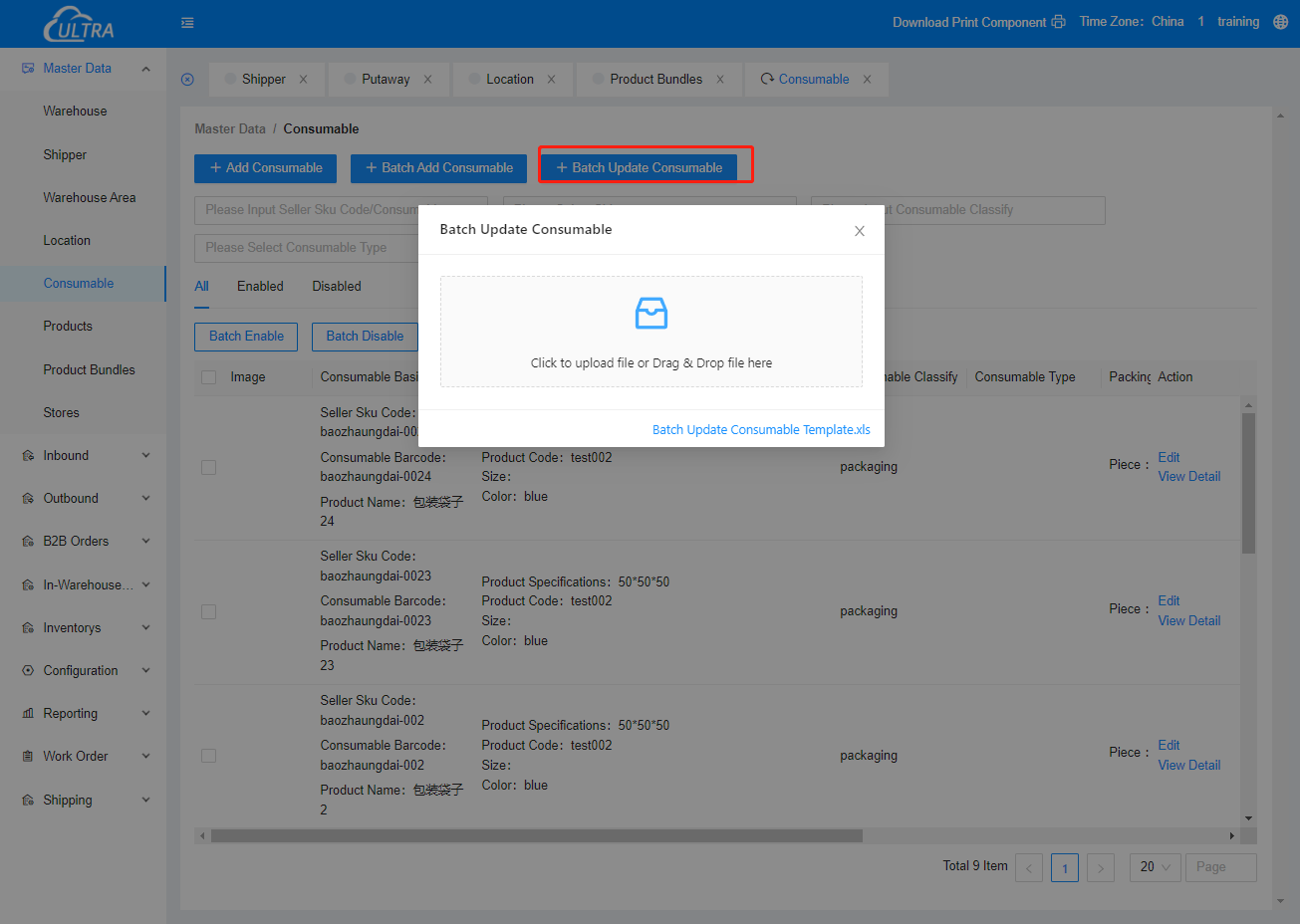Consumable
According to the personalized needs of different users, the consumables management function is designed, and the batch operation also ssupport.
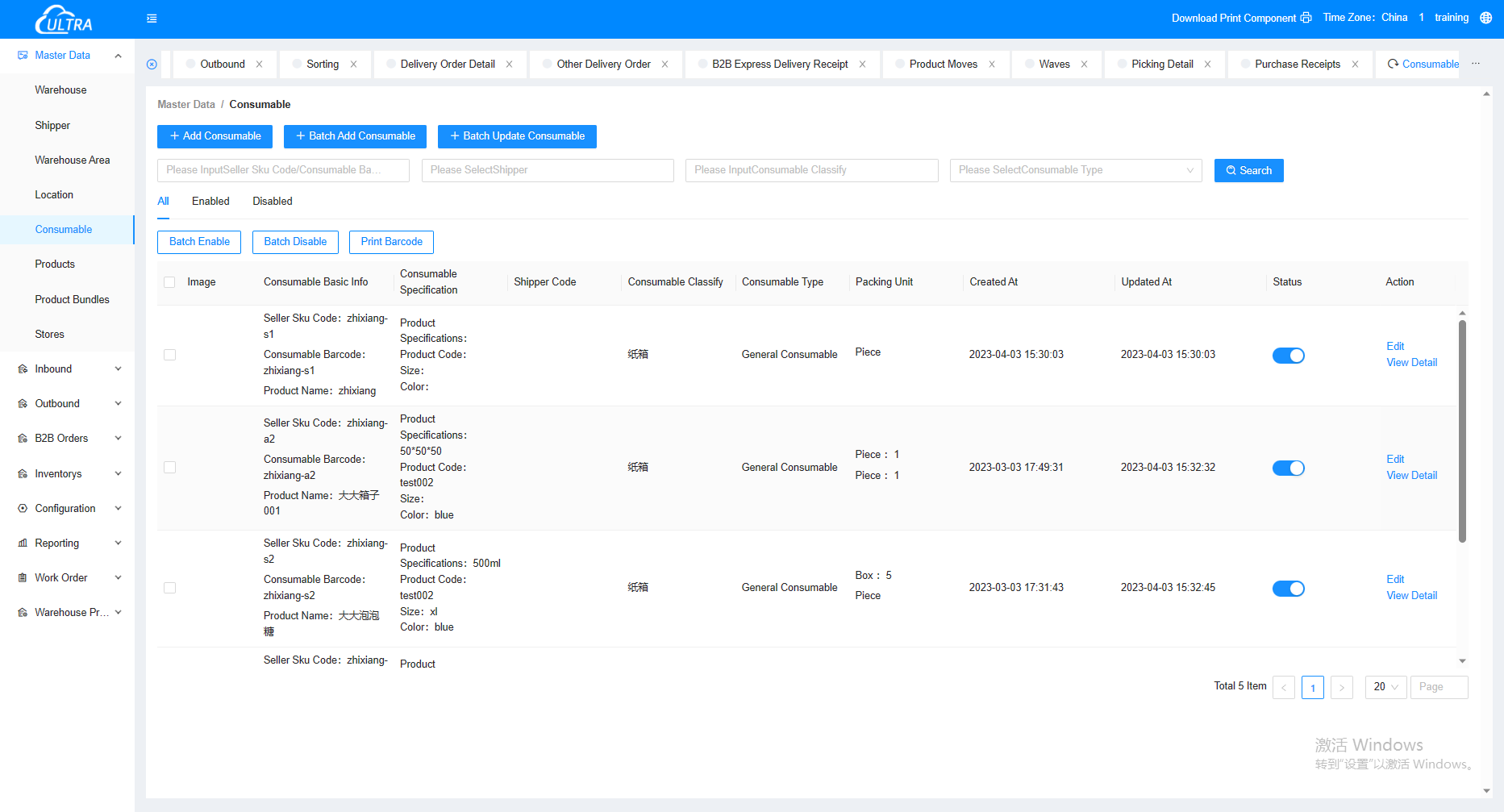
- Click to "Batch Add Product", download the template and fill in, drag the filled file into the pop-up box or click the file icon, select the file import.
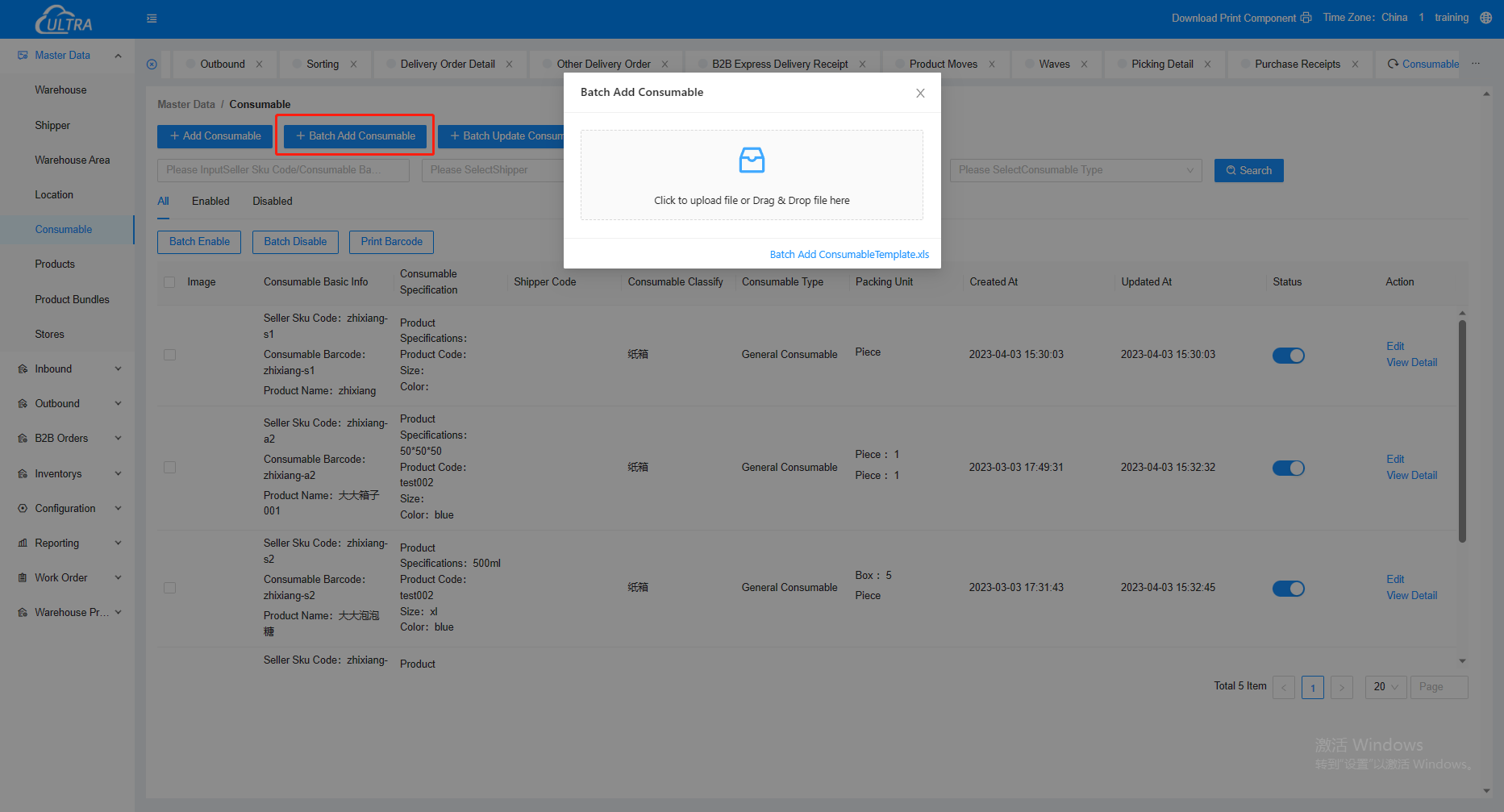
- You can manually add the Product, and fill in the product information, fill in the required items, click Save, and create the consumables successfully.
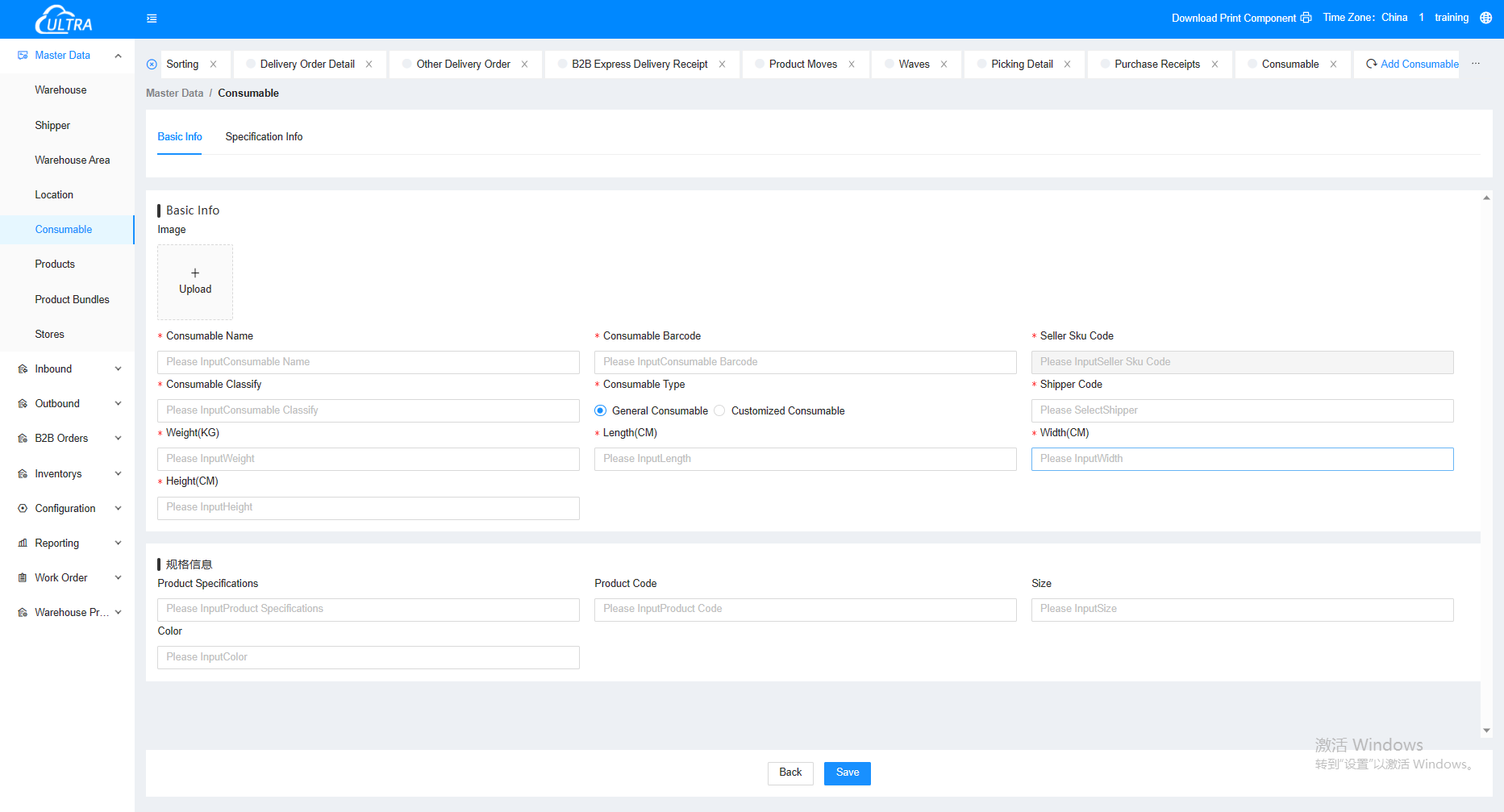
- Click "Batch Update Product", download the template and fill in, drag the filled file save into the bullet box, you can also click the file icon, select the file import. If the prompt operation is successful, the consumables information will be updated.