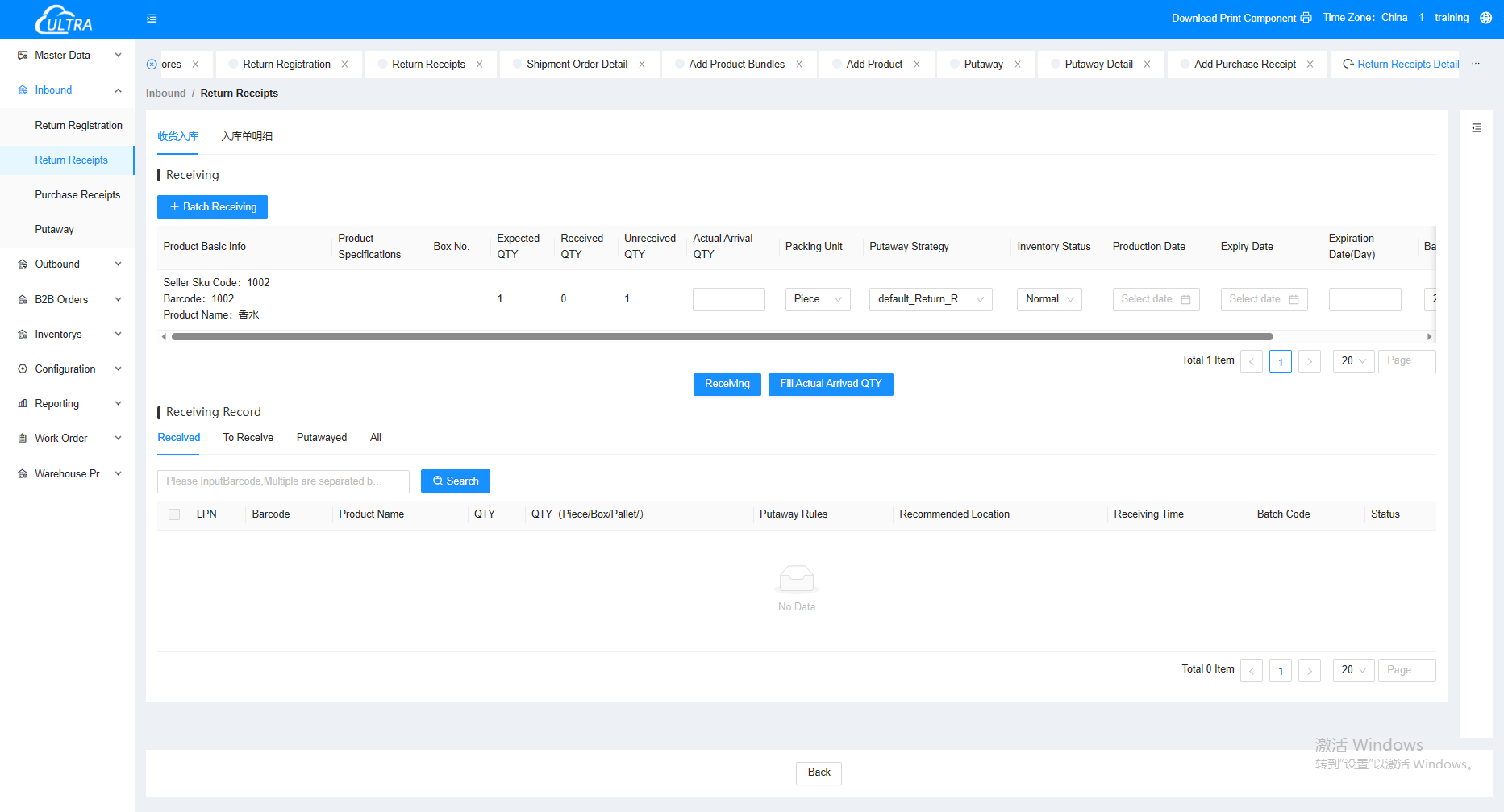ReturnReceipts
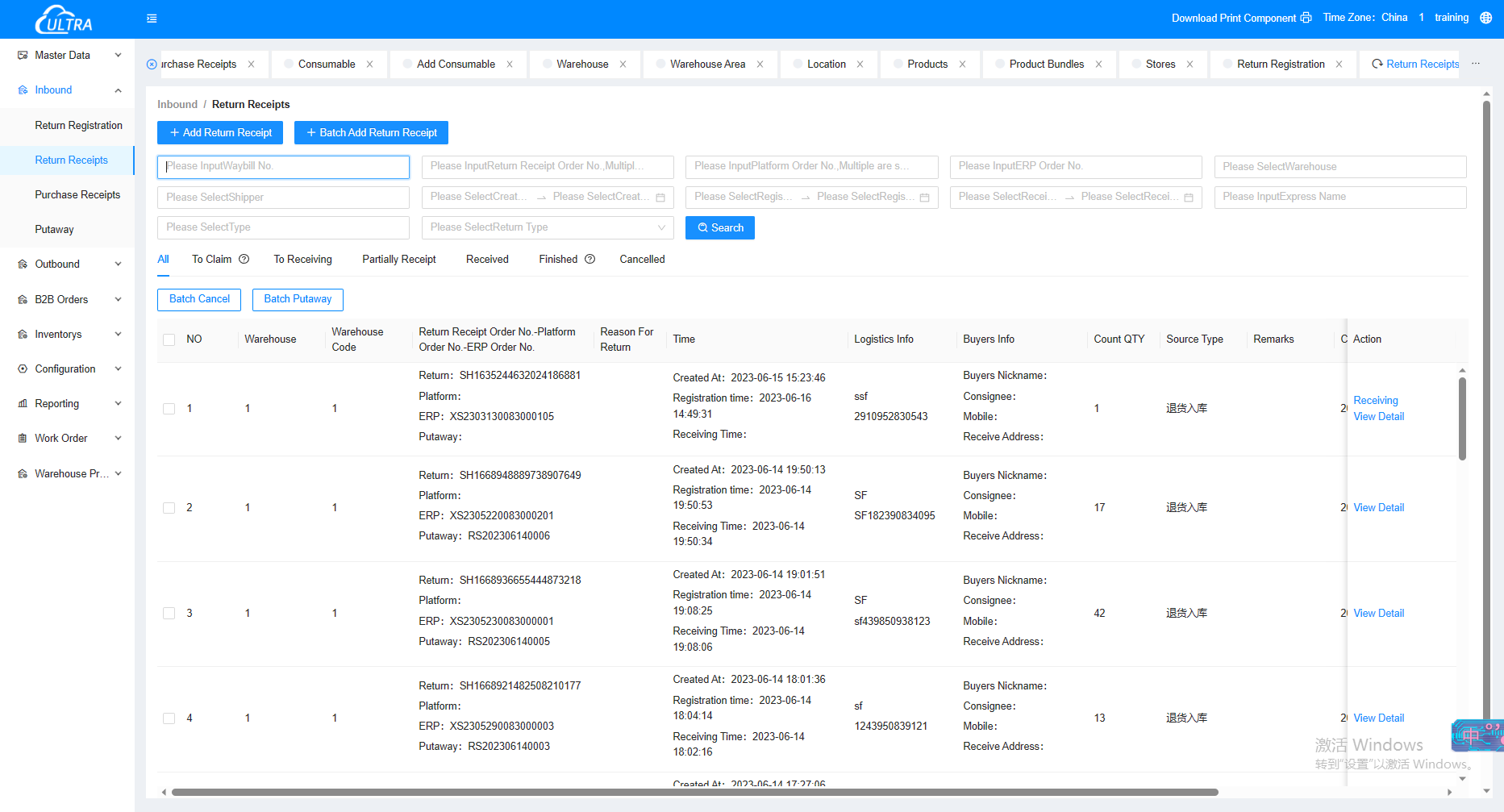
You can manually add return receipt to or batch import return receipts. Click Add return receipt, fill in the warehousing form information, buyer information and delivery information. Add the product , and click Save after filling in it.
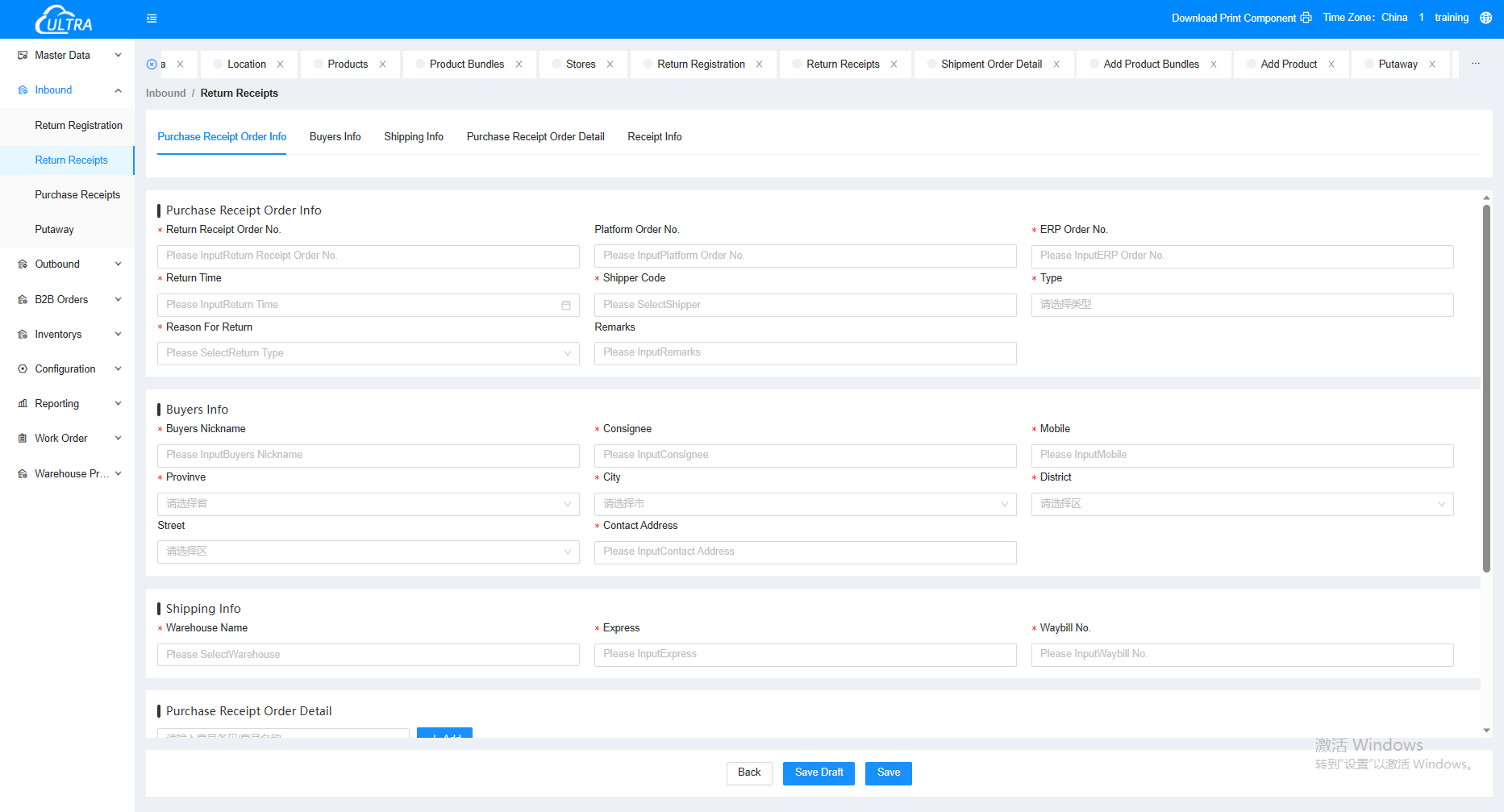
After the successful integration between OMS and WMS, the receipt order can push from the upstream oms system to wms.
Click return receipt to enter the return receipt page, fill in the return receipt information, and the default putaway rules are the return putaway rules. Click Batch / Period Management to fill in the product attributes. If the batch number is not filled in, the date is used as the batch. If the batch is stored on the same day, if filled in, the batch is regard as the same batch.