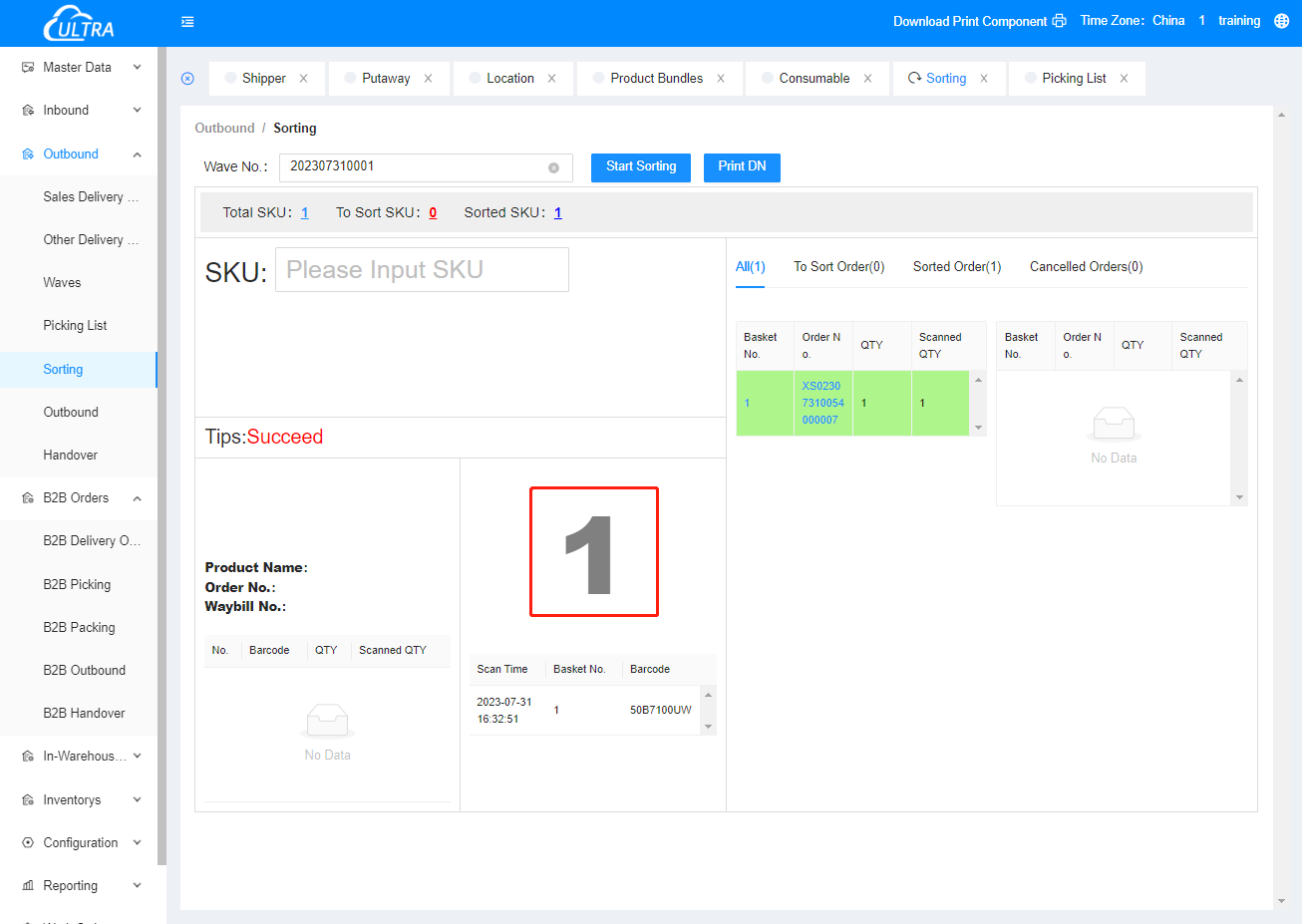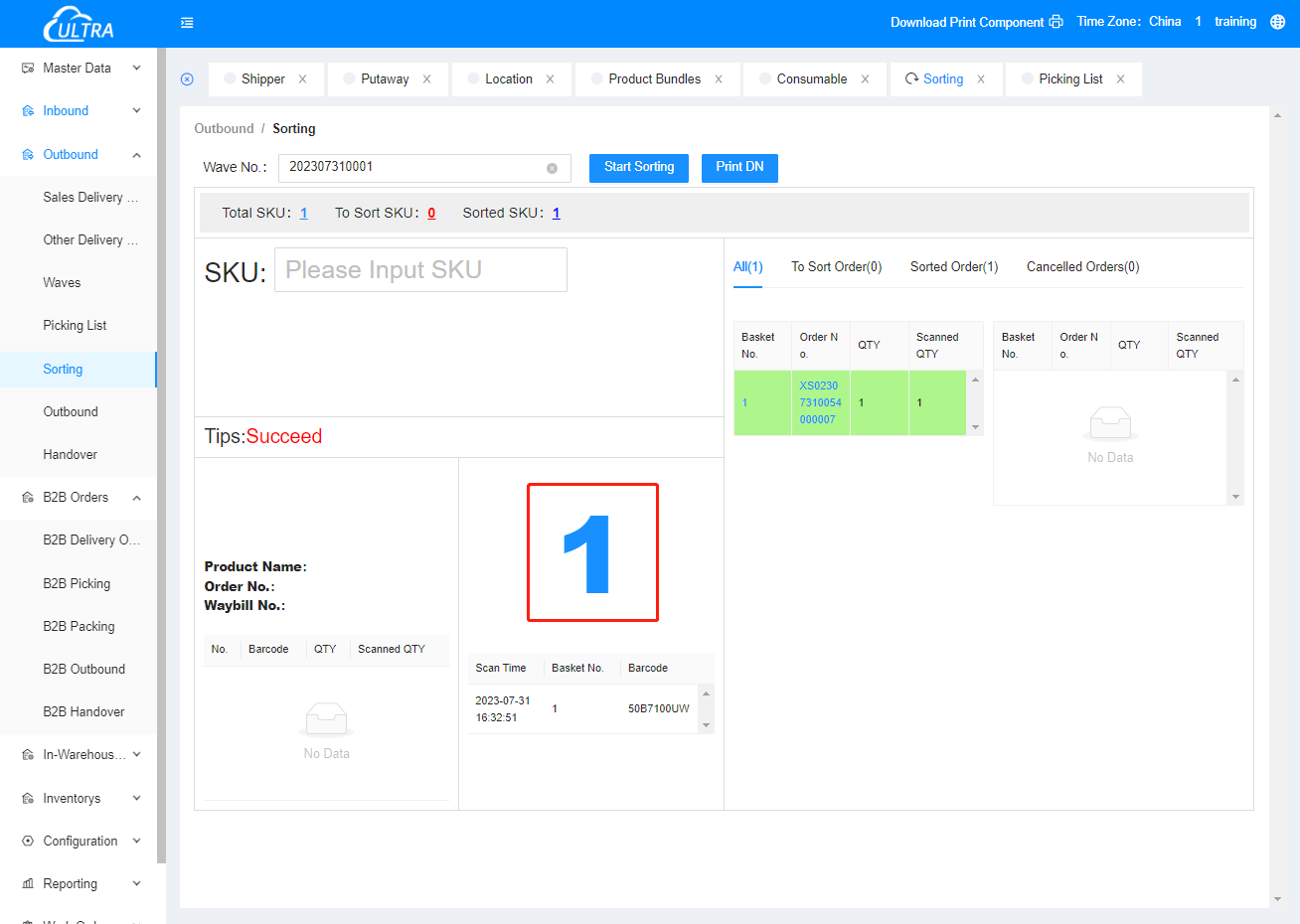Sorting
The picked order with "Picking & Sorting" outbound process could be sorted in this page. First scan the wave no., then scan the sku barcode.
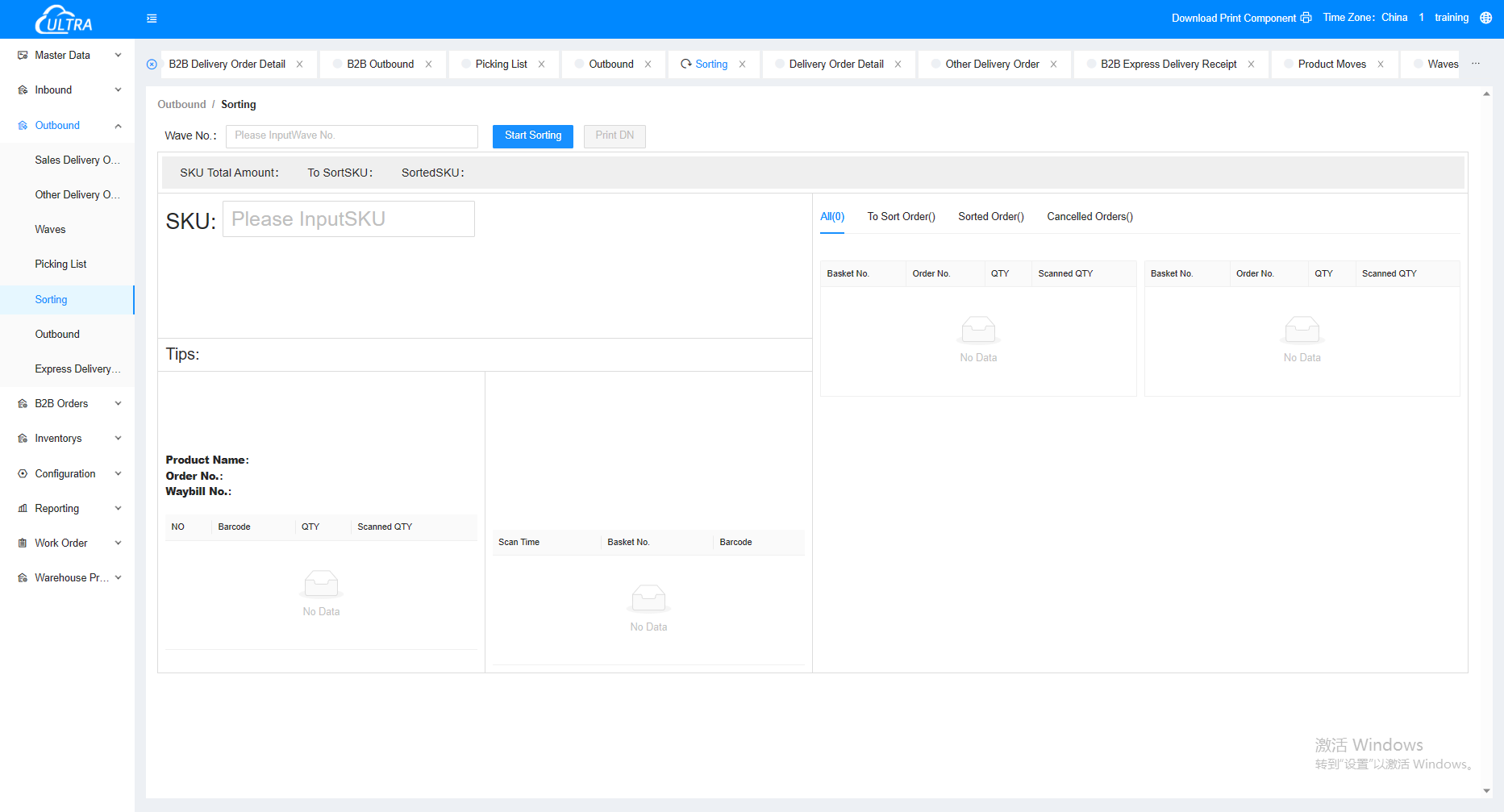
Scan the wave number to start sorting automatically, we can see SKU total
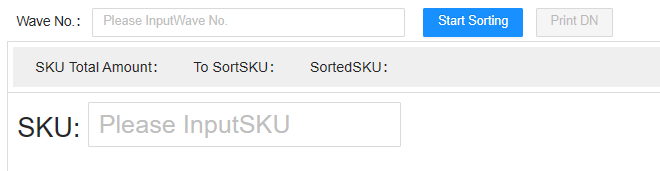
you can see Total SKU Quantity,To Sort Quantity and Sorted SKU.
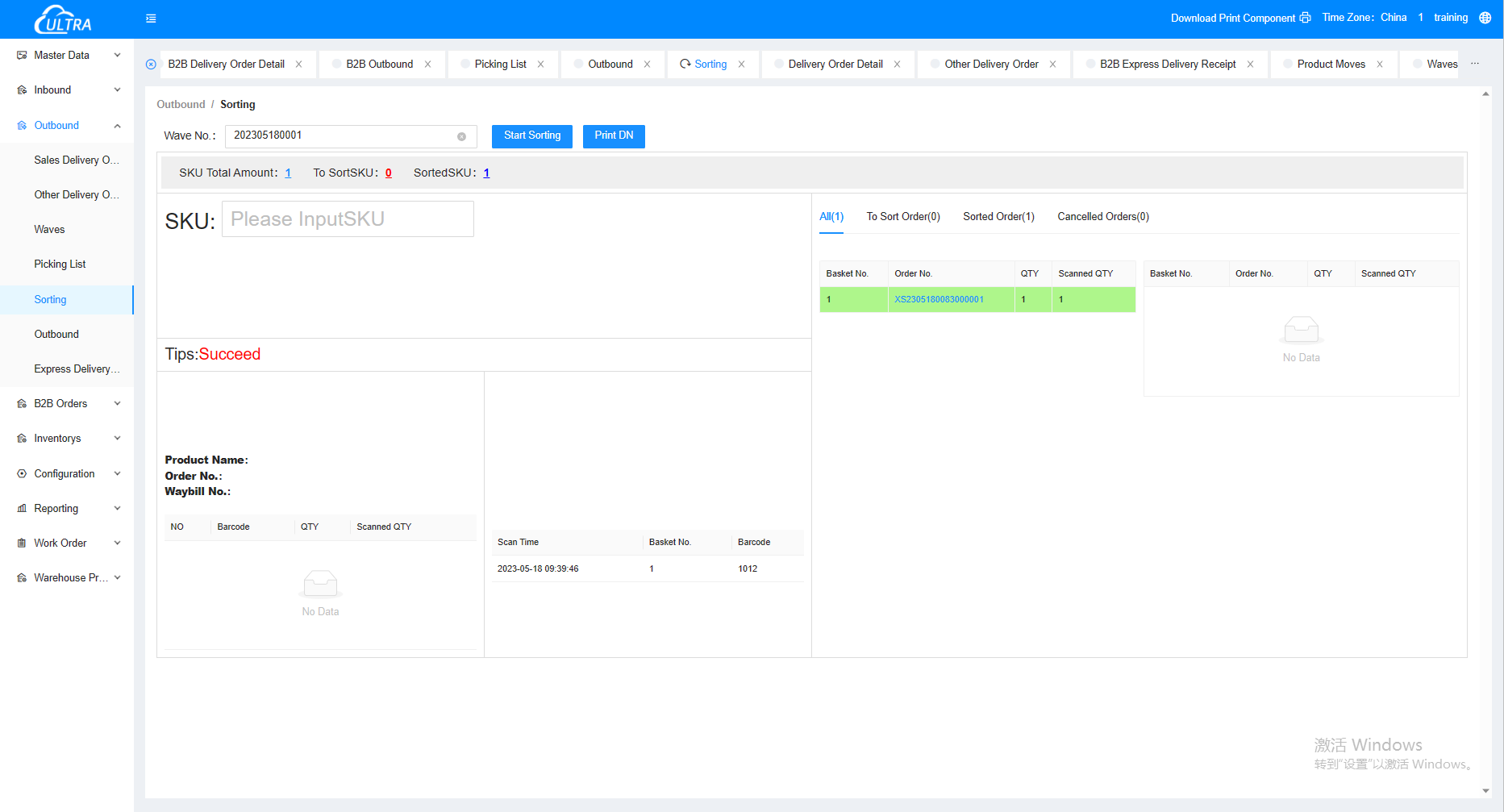
Scan SKU barcode to start sorting.
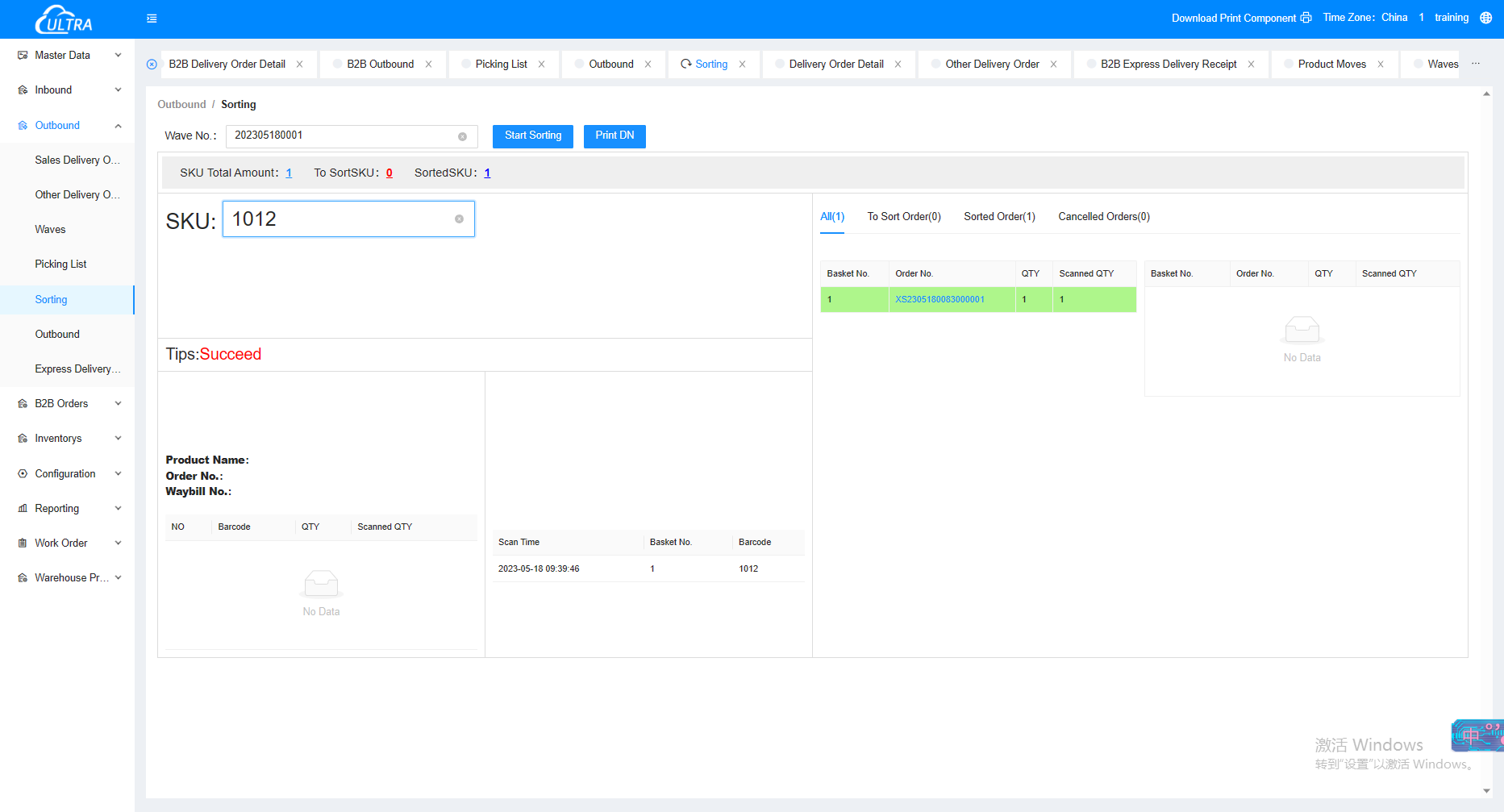
Tips indicates success, the gray number 1 indicates that the sku in the order is not shipped, there are any other sku in the same basket. The number 1 turns blue, indicating the completion of the order sku sorting.